 Most often you open up your favorite website using the bookmarks toolbar, menu or by typing it on the address bar in Mozilla Firefox. The first two are some what quick. But how about opening your favorite websites Extremely Faster than any other methods you have seen. Yes this is possible if you use Keyboard shortcuts. Don’t you use keyboard short cuts in Windows for Cut, copy operations etc, which really speed things up ?. Now let me show you how to open you favorite websites as fast as possible i.e. by using keyboard shortcuts……..
Most often you open up your favorite website using the bookmarks toolbar, menu or by typing it on the address bar in Mozilla Firefox. The first two are some what quick. But how about opening your favorite websites Extremely Faster than any other methods you have seen. Yes this is possible if you use Keyboard shortcuts. Don’t you use keyboard short cuts in Windows for Cut, copy operations etc, which really speed things up ?. Now let me show you how to open you favorite websites as fast as possible i.e. by using keyboard shortcuts……..You may have never seen a browser with the functionality to open your favorite websites using keyboard shortcuts. A Free Addon called Site Launcher will add these function in Mozilla Firefox easily. Site Launcher addon is a super-quick way to open your favorite websites in a jiffy.
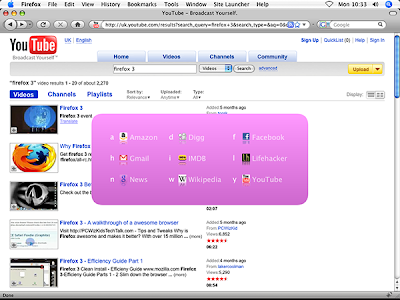
The Default Shortcut to call up Site Launcher in Firefox is Ctrl+Space ( Ctrl+Alt for Mac users).
Here is What Site Launcher Offers
- Since every site key is shown in the Launcher, there won’t arise a problem to remember all the shortcuts for your favorite websites. All you need to remember is just one and only one shortcut key.
- The Default can be changed as per your needs.
You can add as many sites as you wish to Site Launcher. - You are not confined to keys from a-z or 0-9, a wide variety of shortcuts can be used.
- The interface is completely customizable. You can make the program suit your needs.
- There are many elective visual effects – rounded corners, transparency and gradients.
- You can make the site shortcuts to be arranged automatically or to be manually arranged in the way you want them to be shown in the Launcher.
- You can make Set Launcher to open the sites in a newtab or in the current tab.
- What’s more you can also make Site Launcher to be shown on startup in lieu of your homepage.


0 comments:
Post a Comment